Ni No Kuni II: Revenant Kingdom The Prince’s Edition RU VPN Activated Steam CD Key





Description
The sequel to Ni no Kuni being developed for Windows and PlayStation 4. Players control Evan Pettiwhisker Tildrum, a young king who was usurped from his castle and sets out to reclaim his kingdom. While players can freely navigate Evan throughout the game's open world, other characters can be controlled during battles against enemies. During these battles, players use magical abilities and elemental creatures known as "Higgledies", which are used to cast spells.
System requirements
Windows
Requires a 64-bit processor and operating system
- OS
- Windows 7 SP1 64bit, Windows 8.1 64bit Windows 10 64bit
- Processor
- Intel Core i5-4460 / AMD FX-6300
- Memory
- 4 GB RAM
- Graphics
- NVIDIA GeForce GTX 750 Ti / AMD Radeon R7 260x (VRAM2GB or higher / VRAM2GB以上)
- DirectX
- Version 11
- Network
- Broadband Internet connection
- Storage
- 40 GB available space
- Sound Card
- DirectX 11 sound device
- Additional Notes
- Assuming that the game is running on 1280x720 30fps environment / 画面解像度1280x720 30fpsで動作想定
Activation details
This is the Russian version of the game.Buy this product only if you understand the risk and at your own responsibility!
Russian IP address is required to activate the key on Steam!Use a Russian VPN to do so. (Quick & Easy Instructions here)
If you experience any issues redeeming the key, follow these instructions:
Open your Steam client, and log in to your account,
in the Steam settings, choose Account tab, then Manage Steam Guard Account Security and deauthorize all other devices,
close Steam client, and then start your VPN app,
open Steam client and login to your account. In your account details, update your store country to match your VPN location,
redeem the key in Steam.
Russian IP address is required to activate the key on Steam!Use a Russian VPN to do so. (Quick & Easy Instructions here)
If you experience any issues redeeming the key, follow these instructions:
Open your Steam client, and log in to your account,
in the Steam settings, choose Account tab, then Manage Steam Guard Account Security and deauthorize all other devices,
close Steam client, and then start your VPN app,
open Steam client and login to your account. In your account details, update your store country to match your VPN location,
redeem the key in Steam.














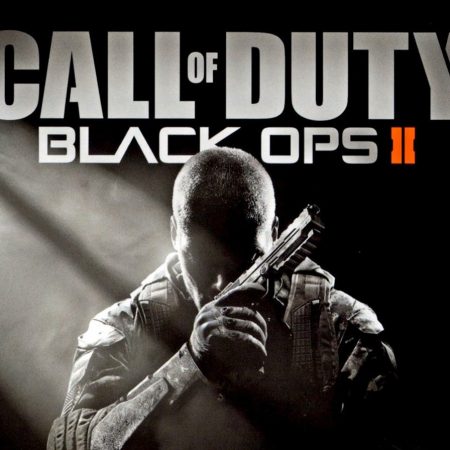





Be the first to review “Ni No Kuni II: Revenant Kingdom The Prince’s Edition RU VPN Activated Steam CD Key”