Putt-Putt Travels Through Time Steam CD Key









Description
Mr. Firebird's time machine has gone haywire and Putt-Putt's best pal Pep, is lost somewhere in time. Grab your compass! Putt-Putt® needs your child's help to find him. Together, they'll leap through time, explore new dimensions and discover surprising new friends. Meet Ms. Brachiosaurus – she holds the key to unlocking the secrets of the dinosaurs. See what pans out when you visit Silverado Sam, the prospector from the Old West. Be sure to check out Darien the librarian from the Future – he just may have the book you need. These are just a few of the delightful friends who will help your child reunite our pals. It's an adventure-of-the-centuries that will keep kids coming back time and time again!
System requirements
Windows
- OS
- Windows XP / Vista / 7
- Processor
- 1.0 GHz Processor
- Memory
- 512 MB RAM
- Graphics
- 100% DirectX compatible graphics
- Storage
- 512 MB available space
- Sound Card
- 100% DirectX compatible card or onboard sound
Mac
- OS
- OS X Leopard 10.7
- Processor
- 1.0 GHz Processor
- Memory
- 512 MB RAM
- Graphics
- 3D graphics card or onboard graphics compatible with OpenGL
- Storage
- 512 MB available space
- Sound Card
- 100% CoreAudio compatible card or onboard sound
Linux
- OS
- Ubuntu 14.04 LTS
- Processor
- 1.0 GHz Processor
- Memory
- 512 MB RAM
- Graphics
- 100% OpenGL accelerated card or onboard graphics
- Storage
- 512 MB available space
- Sound Card
- Any ALSA supported card on onboard audio
Activation details
Go to: http://store.steampowered.com/ and download STEAM client
Click "Install Steam" (from the upper right corner)
Install and start application, login with your Account name and Password (create one if you don't have).
Please follow these instructions to activate a new retail purchase on Steam:
Launch Steam and log into your Steam account.
Click the Games Menu.
Choose Activate a Product on Steam...
Follow the onscreen instructions to complete the process.
After successful code verification go to the "MY GAMES" tab and start downloading.
Click "Install Steam" (from the upper right corner)
Install and start application, login with your Account name and Password (create one if you don't have).
Please follow these instructions to activate a new retail purchase on Steam:
Launch Steam and log into your Steam account.
Click the Games Menu.
Choose Activate a Product on Steam...
Follow the onscreen instructions to complete the process.
After successful code verification go to the "MY GAMES" tab and start downloading.





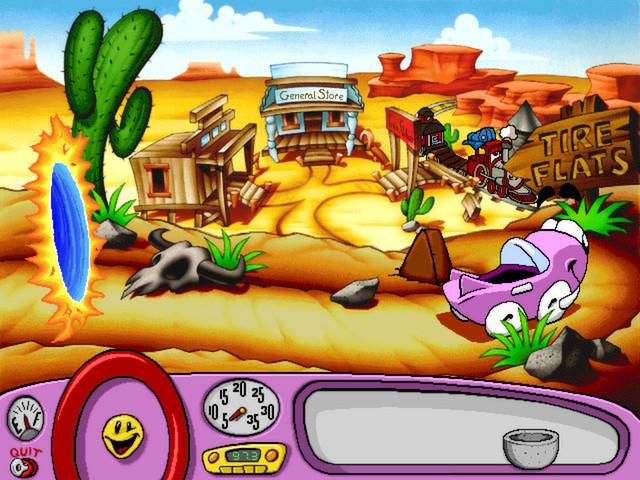


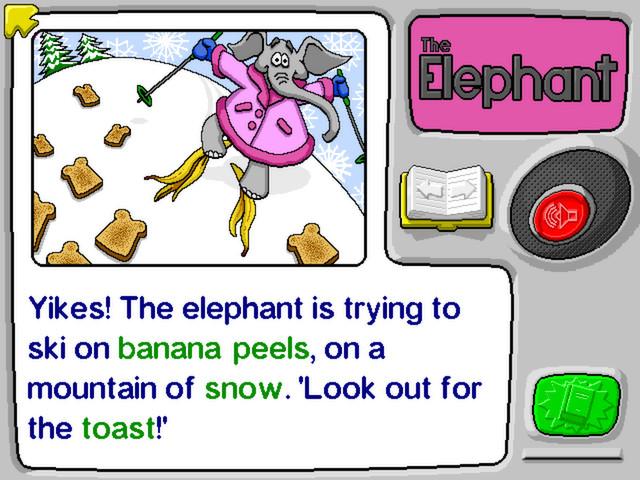















Be the first to review “Putt-Putt Travels Through Time Steam CD Key”