Sid Meier’s Civilization VI – Vikings Scenario Pack DLC Steam CD Key





Description
Bring Europe under your rule as the mightiest Viking lord in the most detailed scenario released yet for Sid Meier’s Civilization VI. The Viking Scenario Pack also includes three new Natural Wonders and six new City-States, two of which grant new tile improvements.
System requirements
Windows
- OS
- Windows 7x64 / Windows 8.1x64 / Windows 10x64
- Processor
- Intel Core i3 2.5 Ghz or AMD Phenom II 2.6 Ghz or greater
- Memory
- 4 GB RAM
- Graphics
- 1 GB & AMD 5570 or nVidia 450
- DirectX
- Version 11
- Storage
- 12 GB available space
Mac
- OS
- 10.11 (El Capitan) or 10.12 (Sierra)
- Processor
- Intel Core i5 2.7Ghz
- Memory
- 6 GB RAM
- Graphics
- 1 GB GPU Minimum - GeForce 775M | Radeon HD 6970 | Intel Iris Pro
- Storage
- 15 GB available space
- Additional Notes
- It is possible for Mac and PC to become out of sync during updates or patches. Within this short time period, Mac users will only be able to play other Mac users.
Linux
- OS
- SteamOS, Ubuntu 16.04
- Processor
- Intel Core i3 530 or AMD A8-3870
- Memory
- 6 GB RAM
- Graphics
- 1 GB VRAM Minimum - NVIDIA GeForce 650
- Storage
- 15 GB available space
Additional Notes: IMPORTANT NOTICE: Don't meet the above requirements? Running on a unique distro? That doesn't mean your configuration wont run Civ VI! Visit the Civilization VI community page to share your experience with other Linux players and learn about how to send bugs to Aspyr. Your feedback will help us improve Civ V Linux and future AAA Linux releases!
Activation details
Go to: http://store.steampowered.com/ and download STEAM client
Click "Install Steam" (from the upper right corner)
Install and start application, login with your Account name and Password (create one if you don't have).
Please follow these instructions to activate a new retail purchase on Steam:
Launch Steam and log into your Steam account.
Click the Games Menu.
Choose Activate a Product on Steam...
Follow the onscreen instructions to complete the process.
After successful code verification go to the "MY GAMES" tab and start downloading.
Click "Install Steam" (from the upper right corner)
Install and start application, login with your Account name and Password (create one if you don't have).
Please follow these instructions to activate a new retail purchase on Steam:
Launch Steam and log into your Steam account.
Click the Games Menu.
Choose Activate a Product on Steam...
Follow the onscreen instructions to complete the process.
After successful code verification go to the "MY GAMES" tab and start downloading.











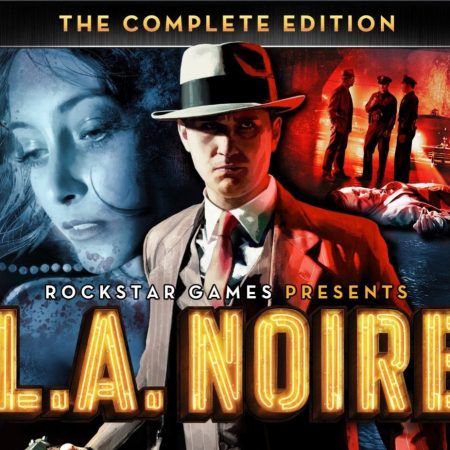
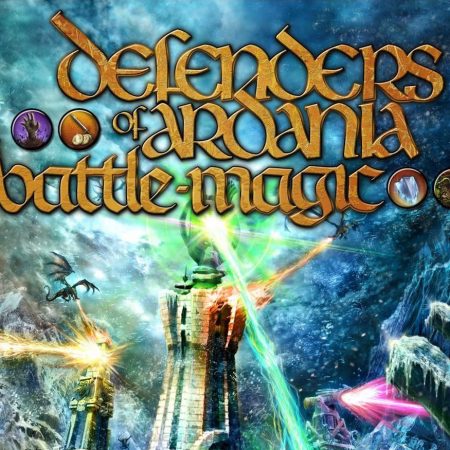
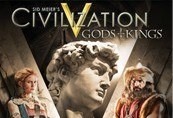


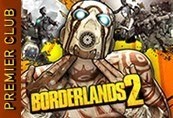
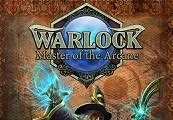
Be the first to review “Sid Meier’s Civilization VI – Vikings Scenario Pack DLC Steam CD Key”