Tom Clancy’s The Division – Underground DLC Steam Gift





Description
In the first DLC expansion, Underground, you dive into the underbelly of New York with up to three friends to save what remains. Explore the randomly generated mazes of subways, tunnels, and sewers to fight deadly enemies and recover powerful loot. Experience an all-new incursion and find the latest weapons, gear and more.
System requirements
Windows
- OS
- Windows® 7, Windows 8.1, Windows 10 (64-bit versions only)
- Processor
- Intel Core i5-2400 | AMD FX-6100, or better
- Memory
- 6 GB RAM
- Graphics
- NVIDIA GeForce GTX 560 with 2 GB VRAM (current equivalent NVIDIA GeForce GTX 760) | AMD Radeon HD 7770 with 2 GB VRAM, or better - See supported List*
- DirectX
- Version 11
- Network
- Broadband Internet connection
- Storage
- 40 GB available space
Additional Notes: Laptop models of these desktop cards may work as long as they are on-par in terms of performance with at least the minimum configuration. For an up-to-date list of supported hardware, please visit the FAQ for this game on our website: http://support.ubi.com.*Supported NVIDIA cards at time of release: GeForce GTX500 series: GeForce GTX560 (2 GB VRAM) or better • GeForce GTX600 series: GeForce GTX660 or better • GeForce GTX700 series: GeForce GTX760 or better • GeForce GTX900 Titan series: GeForce GTX960 or better • Supported AMD cards at time of release: Radeon HD7000 series: Radeon HD7770 (2 GB VRAM) or better • Radeon 200 series: Radeon R7 270 or better • Radeon 300/Fury X series: Radeon R7 370 or better.
Activation details
"Please remember that we are NOT responsible for any problems that may arise from purchasing and using Steam Gifts. You are doing it at your own risk.
"Please note, that due to recent Valve Steam Gift policy update Steam Gifts for games that are covered by VAC ban program can no longer be added to Inventory. Make sure that you are logged in to the proper account before entering the link as Steam Gifts can be only added to your library or rejected.
How do I use a Steam gift given to me?
If you do not already have Steam, download and install Steam here. Once you have Steam installed, you will be prompted to create an account or login to an existing Steam account. If you do not have an account, please create one.
You will receive an e-mail containing a link that will open Steam allowing you to redeem your gift. After clicking the link, you will receive a notification at the top right corner in the Steam client informing that you have a new gift.
"Please note, that due to recent Valve Steam Gift policy update Steam Gifts for games that are covered by VAC ban program can no longer be added to Inventory. Make sure that you are logged in to the proper account before entering the link as Steam Gifts can be only added to your library or rejected.
How do I use a Steam gift given to me?
If you do not already have Steam, download and install Steam here. Once you have Steam installed, you will be prompted to create an account or login to an existing Steam account. If you do not have an account, please create one.
You will receive an e-mail containing a link that will open Steam allowing you to redeem your gift. After clicking the link, you will receive a notification at the top right corner in the Steam client informing that you have a new gift.





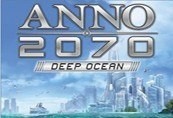






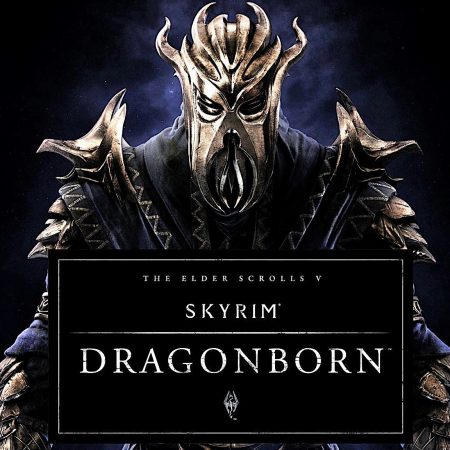
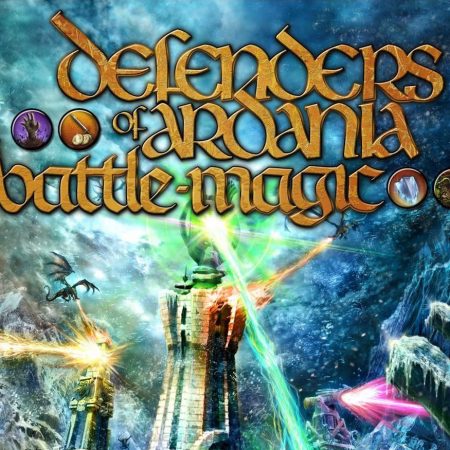
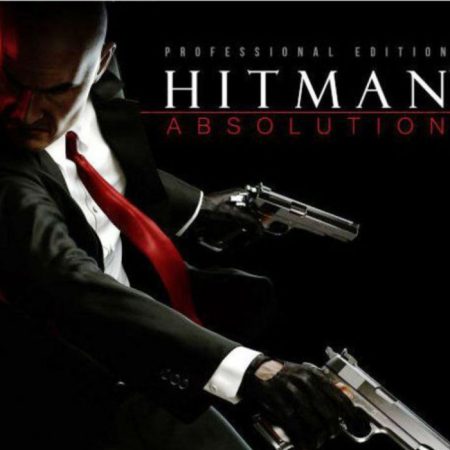

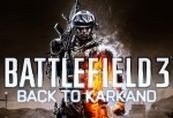

Be the first to review “Tom Clancy’s The Division – Underground DLC Steam Gift”