Europa Universalis IV – Art of War Expansion RU VPN Required Steam CD Key





Description
Paradox Development Studios ups the stakes with the latest and third expansion from Europa Universalis IV – The Art of War. Centered on the 30 Years War and bubbling political instability between church and state, this expansion features improved gameplay mechanics that’s puts warfare at the forefront of your quest for domination and triumph.Improved naval combat and full army control means the course of victory rests solely on your shoulders. Will you choose to triumph alone or rely on the combat strengths of your allies? Your decision will decide if your empire lasts through the ages.
System requirements
Windows
- OS
- XP/Vista/Windows 7/Windows 8
- Processor
- Intel Pentium IV 2.4 GHz eller AMD 3500+
- Memory
- 2 GB RAM
- Graphics
- NVIDIA GeForce 8800 or ATI Radeon X1900, 512mb video memory required
- DirectX
- Version 9.0c
- Network
- Broadband Internet connection
- Storage
- 2 GB available space
- Sound Card
- Direct X- compatible soundcard
Additional Notes: Controller support: 3-button mouse, keyboard and speakers. Internet Connection or LAN for multiplayer.
Activation details
This is the Russian version of the game.Buy this product only if you understand the risk and at your own responsibility!
Russian IP address is required to activate the key on Steam!Use a Russian VPN to do so. (Quick & Easy Instructions here)
If you experience any issues redeeming the key, follow these instructions:
Open your Steam client, and log in to your account,
in the Steam settings, choose Account tab, then Manage Steam Guard Account Security and deauthorize all other devices,
close Steam client, and then start your VPN app,
open Steam client and login to your account. In your account details, update your store country to match your VPN location,
redeem the key in Steam.
Russian IP address is required to activate the key on Steam!Use a Russian VPN to do so. (Quick & Easy Instructions here)
If you experience any issues redeeming the key, follow these instructions:
Open your Steam client, and log in to your account,
in the Steam settings, choose Account tab, then Manage Steam Guard Account Security and deauthorize all other devices,
close Steam client, and then start your VPN app,
open Steam client and login to your account. In your account details, update your store country to match your VPN location,
redeem the key in Steam.





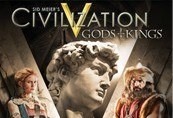



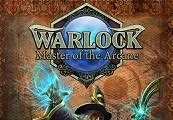
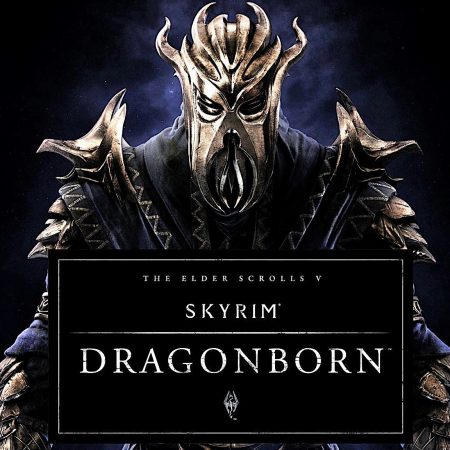


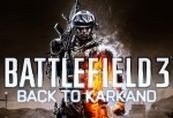


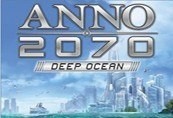

Be the first to review “Europa Universalis IV – Art of War Expansion RU VPN Required Steam CD Key”