Euro Truck Simulator 2 – Scandinavia DLC EU Steam CD Key






Description
Get ready for the largest and most exciting DLC for Euro Truck Simulator 2 so far. This map expansion features Sweden, Norway and Denmark, with mile upon mile of scenic roads and numerous landmarks to see across these three beautiful Nordic countries. New ferry terminals also allow you to board ferries directly and access the coastal cities plus use new sea routes to ports in northern Germany, Poland, and the United Kingdom. Discover 27 Scandinavian cities including Stockholm, Malmö, Göteborg, Oslo, Stavanger, Bergen, København, Aalborg and Esbjerg…
System requirements
Windows
- OS
- Windows XP
- Processor
- Dual core CPU 2.4 GHz
- Memory
- 2 GB RAM
- Graphics
- GeForce 7600 GT-class equivalent
- DirectX®
- 9.0c
- Hard Drive
- 2 GB HD space
- Sound
- Direct-X compatible
Mac
- OS
- 10.8+ (Mountain Lion)
- Processor
- Dual core CPU 2.4 GHz
- Memory
- 4 GB RAM
- Graphics
- GeForce 7600 GT-class equivalent
- Hard Drive
- 200 MB available space
Linux
- OS
- Linux Ubuntu 12.04
- Processor
- Dual core CPU 2.4 GHz
- Memory
- 4 GB RAM
- Graphics
- GeForce GTS 450-class (Intel HD 4000)
recent binary ATI or NVidia drivers (MESA may not work reliably with ETS2)
- Hard Drive
- 200 MB available space
Activation details
Go to: http://store.steampowered.com/ and download STEAM client
Click "Install Steam" (from the upper right corner)
Install and start application, login with your Account name and Password (create one if you don't have).
Please follow these instructions to activate a new retail purchase on Steam:
Launch Steam and log into your Steam account.
Click the Games Menu.
Choose Activate a Product on Steam...
Follow the onscreen instructions to complete the process.
After successful code verification go to the "MY GAMES" tab and start downloading.
Click "Install Steam" (from the upper right corner)
Install and start application, login with your Account name and Password (create one if you don't have).
Please follow these instructions to activate a new retail purchase on Steam:
Launch Steam and log into your Steam account.
Click the Games Menu.
Choose Activate a Product on Steam...
Follow the onscreen instructions to complete the process.
After successful code verification go to the "MY GAMES" tab and start downloading.










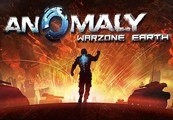
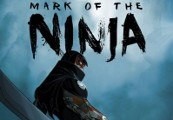

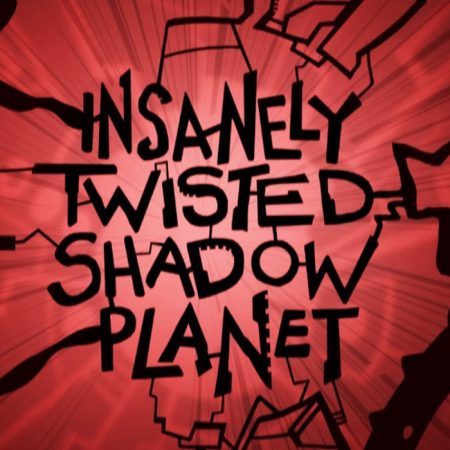


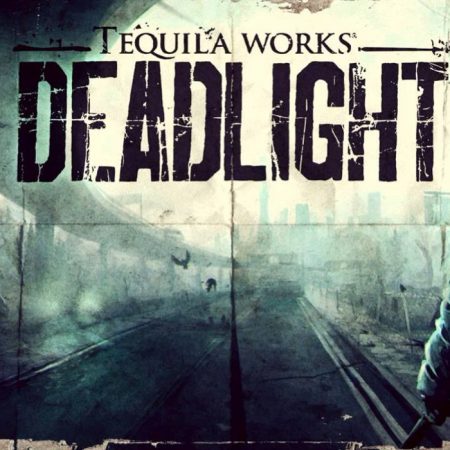

Be the first to review “Euro Truck Simulator 2 – Scandinavia DLC EU Steam CD Key”