Take on the role of Willie’s son John Luke as he learns how to become one of the Robertson men! Interact with Willie, Uncle Si, Jase and the rest of the family from the hit TV show Duck Dynasty. Go duck hunting, varmint shooting, off-roading and play office pranks in the Robertson’s hometown of West Monroe, LA. Will you learn the way of the beards?
Windows
- OS
- Windows Vista x86 SP2
- Processor
- Intel Core2Duo @ 2GHz or AMD Athlon 64 X2 4000+
- Memory
- 2 GB RAM
- Graphics
- Nvidia GeForce 8600 GT or AMD Radeon 4650 512 MB
- DirectX
- Version 9.0c
- Network
- Broadband Internet connection
- Hard Drive
- 14 GB available space
- Sound Card
- Onboard audio card
Go to: http://store.steampowered.com/ and download STEAM client
Click "Install Steam" (from the upper right corner)
Install and start application, login with your Account name and Password (create one if you don't have).
Please follow these instructions to activate a new retail purchase on Steam:
Launch Steam and log into your Steam account.
Click the Games Menu.
Choose Activate a Product on Steam...
Follow the onscreen instructions to complete the process.
After successful code verification go to the "MY GAMES" tab and start downloading.
Click "Install Steam" (from the upper right corner)
Install and start application, login with your Account name and Password (create one if you don't have).
Please follow these instructions to activate a new retail purchase on Steam:
Launch Steam and log into your Steam account.
Click the Games Menu.
Choose Activate a Product on Steam...
Follow the onscreen instructions to complete the process.
After successful code verification go to the "MY GAMES" tab and start downloading.
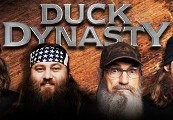

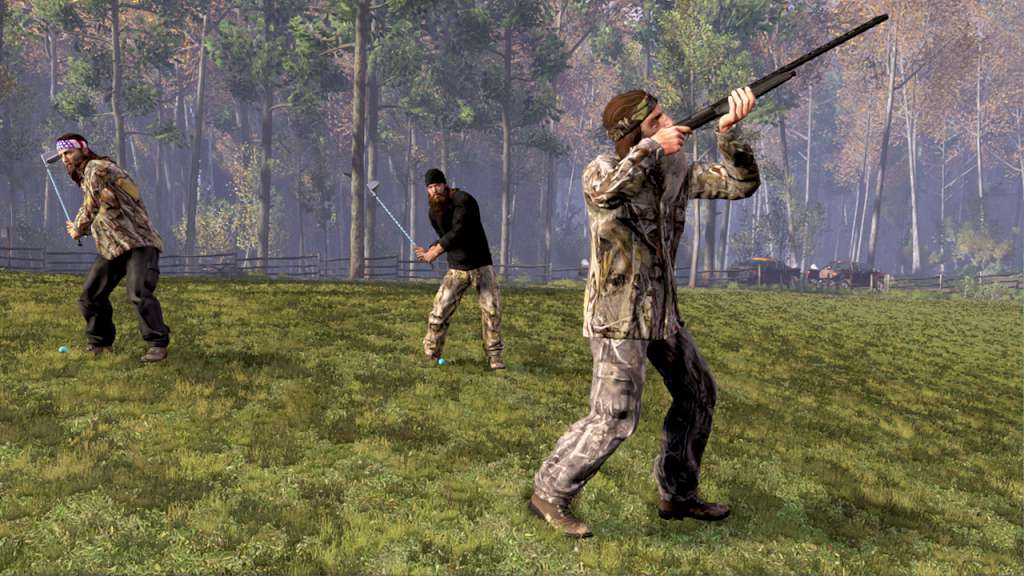


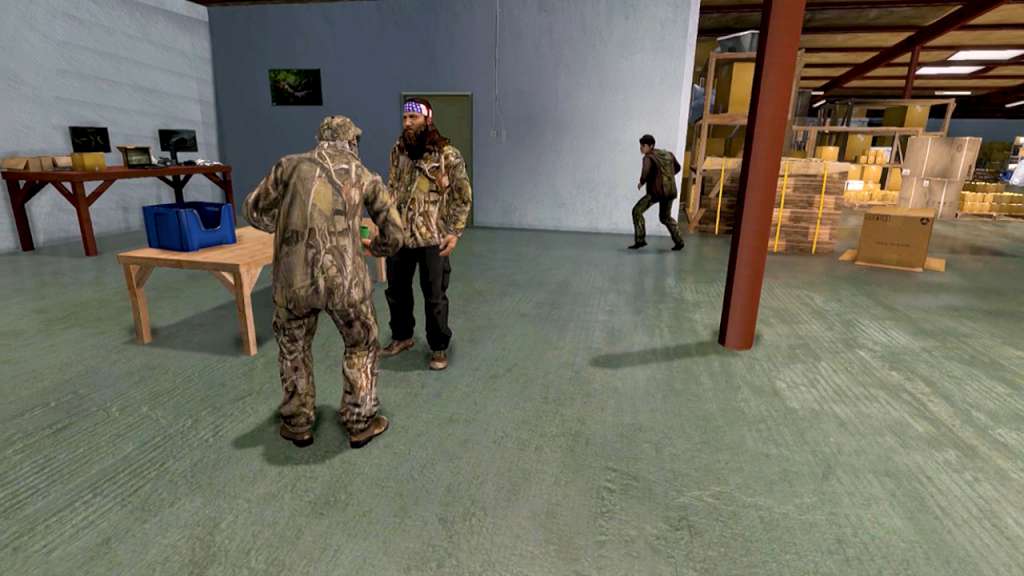









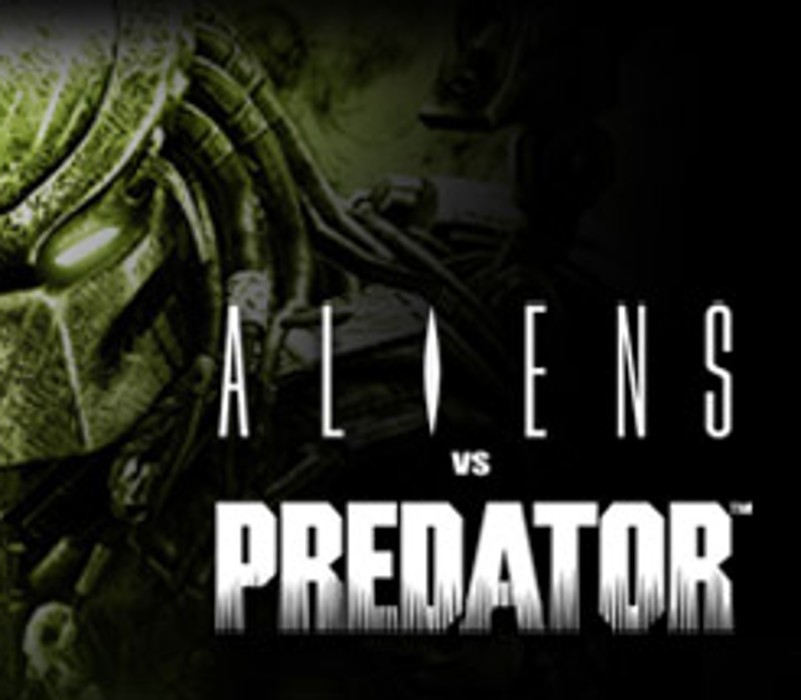

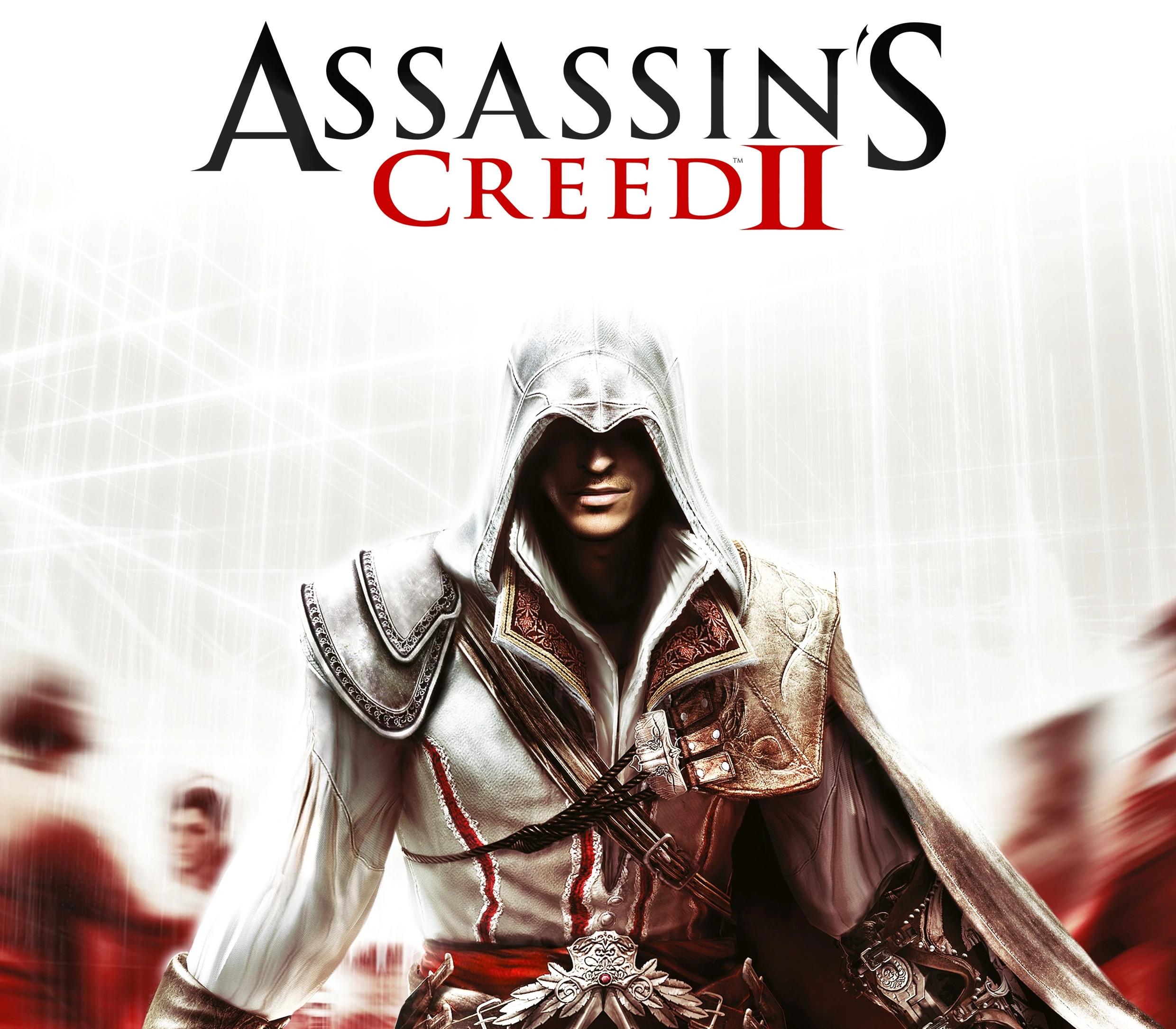


Be the first to review “Duck Dynasty Steam CD Key”