Flashback Ubisoft Connect CD Key





Description
Throughout the 20th century, an unprecedented political and economic crisis afflicted Earth, leading to the systematic disabling of it's programme to conquer outer space through lack of funding. The highest priority now was to carryout research into new energy sources, preservation of the enviro- ment and maintenance of the cultural heritage. However, at the dawn of the 21st century, provision of considerable funds from an unknown source released by the politicians of the new, unified government, permitted a return to the space research programme.The conquest began gradually with the construction of huge, manned artificial satellites. Several lunar bases were created with the view to becoming future Earth colonies within the solar system. The considerable advancements made together with the supply of increasingly greater sums of money allowed man to explore, even as far as the planet Titan.You play the part of Conrad Hart, controlling his every move through the 6 levels of the game. During your quest, you will come across many different friends and foes whom you may wish to help or vanquish using your gun. you will have to complete many challenges in order to restore your lost memory. Each level features its own unique graphics and hazards, linked by cinematic animation sequences.
System requirements
- OS
- Windows® XP SP3 / Windows® Vista SP2 / Windows® 7 SP1
- Processor
- Core 2 Duo E4400 2.0GHz or Athlon 64 X2 Dual Core 4200+
- Memory
- 1 GB RAM
- Graphics
- 256 MB DirectX® 9 / Radeon HD 2600XT or GeForce 7600 GS
- DirectX
- Version 9.0c
- Network
- Broadband Internet connection
- Hard Drive
- 3 GB available space
- Sound Card
- DirectX 9.0-compliant sound card
Activation details
Install Uplay Client on your PC.
Start the application, login with your Account name and Password (create one if you don't have).
Please follow these instructions to activate a new retail purchase on Uplay:
Click the Settings
Choose Activate Product
Follow the onscreen instructions to complete the process.
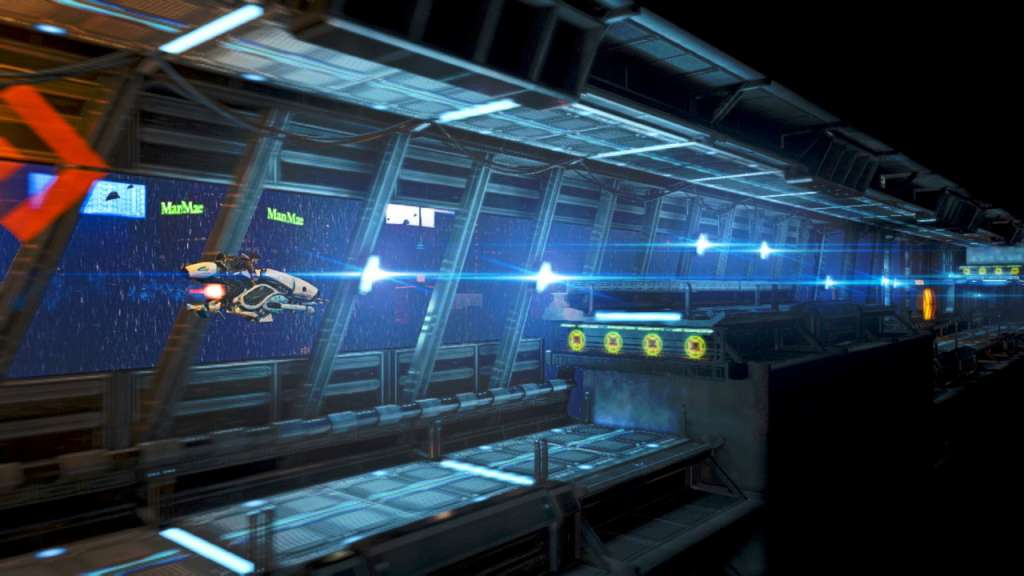



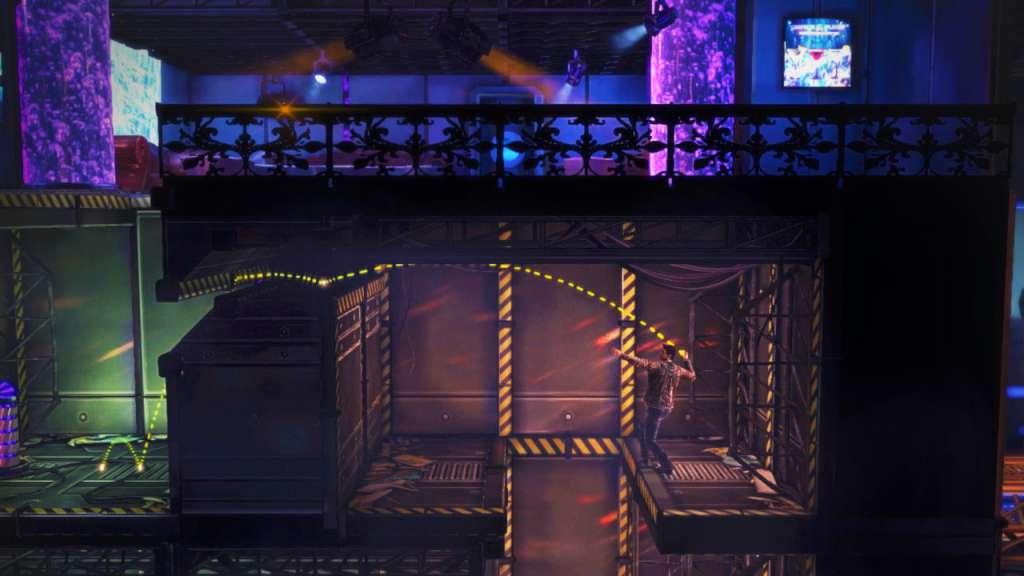















Be the first to review “Flashback Ubisoft Connect CD Key”