Vampire: The Masquerade – Bloodlines Steam Gift
Description
A first- and third-person Western RPG based on the Vampire: The Masquerade tabletop RPG with a heavy emphasis on character building and role-playing, in which the player embodies a fledgling vampire under the guidance of vampire prince Sebastian LaCroix. The player must serve the prince while getting to know the various factions of vampires in Los Angeles and forming their own political views.
System requirements
Windows
- 3D hardware accelerator card required - 100% DirectX® 9.0c-compatible 64MB video card and drivers 1.2 GHz Athlon™ or 1.2 GHz Pentium® III processor or higher 384MB of RAM (512MB of RAM recommended) Microsoft® Windows® 98/ME/2000/XP* 3.3 GB of uncompressed hard disk space for game files and saved games (plus 1.4 GB for Windows® swap file) 100% DirectX® 9.0-compatible 16-bit sound card and drivers 100% Windows® 98/ME/2000/XP-compatible mouse, keyboard, and drivers DirectX® 9.0c *Does not support Windows XP 64 Supported Chipsets for 98/ME/200/XP
- All ATI® Radeon® Chipsets All NVIDIA® GeForce(tm) Chipsets Matrox® Parhelia(tm) Chipset
Activation details
Go to: http://store.steampowered.com/ and download STEAM client
Click "Install Steam" (from the upper right corner)
Install and start application, login with your Account name and Password (create one if you don't have).
Please follow these instructions to activate a new retail purchase on Steam:
Launch Steam and log into your Steam account.
Click the Games Menu.
Choose Activate a Product on Steam...
Follow the onscreen instructions to complete the process.
After successful code verification go to the "MY GAMES" tab and start downloading.
Click "Install Steam" (from the upper right corner)
Install and start application, login with your Account name and Password (create one if you don't have).
Please follow these instructions to activate a new retail purchase on Steam:
Launch Steam and log into your Steam account.
Click the Games Menu.
Choose Activate a Product on Steam...
Follow the onscreen instructions to complete the process.
After successful code verification go to the "MY GAMES" tab and start downloading.



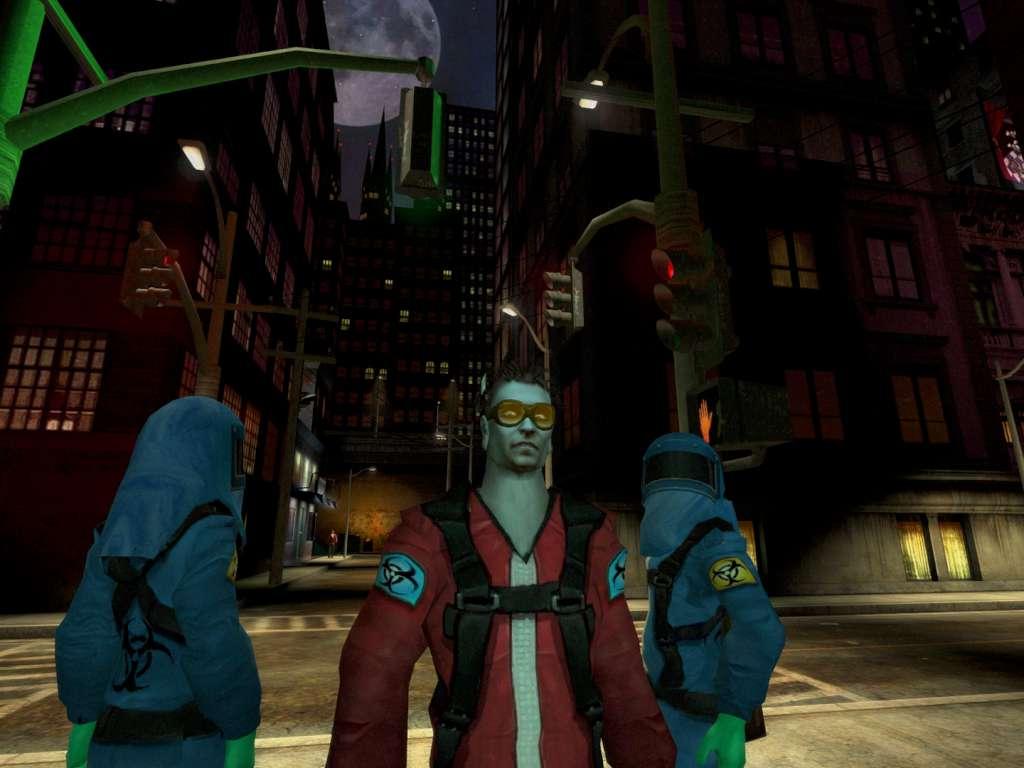













Be the first to review “Vampire: The Masquerade – Bloodlines Steam Gift”