Guardians of Middle-Earth Steam CD Key





Description
A shadow grows over Middle-earth as the greatest armies of the Third Age prepare for the coming battle. Take up arms in the clash over Middle-earth as the most powerful heroes and villains from the greatest fantasy epic of all time. Guardians of Middle-earth delivers an authentic multiplayer online battle arena (MOBA) game set in Middle-earth! Play with friends to bring up to 10 players together in strategic five versus five competitive multiplayer battle arenas in this epic setting. Call upon legendary heroes and villains from The Lord of the Rings and The Hobbit as you form memorable alliances in this truly groundbreaking MOBA experience! Guardians of Middle-earth was one of the many games afflicted by the GameSpy server shutdown.
System requirements
Windows
OS: 32-bit: Windows Vista, Windows 7, Windows 8
- Processor
- Intel Core 2 Duo, 2.4 GHz | AMD Athlon X2, 2.8 GHz or better
- Memory
- 2 GB RAM
- Graphics
- NVIDIA GeForce 8800 GTS | AMD Radeon 3850 or better
- DirectX
- Version 10
- Network
- Broadband Internet connection
- Hard Drive
- 8 GB available space
- Additional Notes
- Windows XP and DirectX® 9.0c and below not supported
Activation details
Go to: http://store.steampowered.com/ and download STEAM client
Click "Install Steam" (from the upper right corner)
Install and start application, login with your Account name and Password (create one if you don't have).
Please follow these instructions to activate a new retail purchase on Steam:
Launch Steam and log into your Steam account.
Click the Games Menu.
Choose Activate a Product on Steam...
Follow the onscreen instructions to complete the process.
After successful code verification go to the "MY GAMES" tab and start downloading.
Click "Install Steam" (from the upper right corner)
Install and start application, login with your Account name and Password (create one if you don't have).
Please follow these instructions to activate a new retail purchase on Steam:
Launch Steam and log into your Steam account.
Click the Games Menu.
Choose Activate a Product on Steam...
Follow the onscreen instructions to complete the process.
After successful code verification go to the "MY GAMES" tab and start downloading.











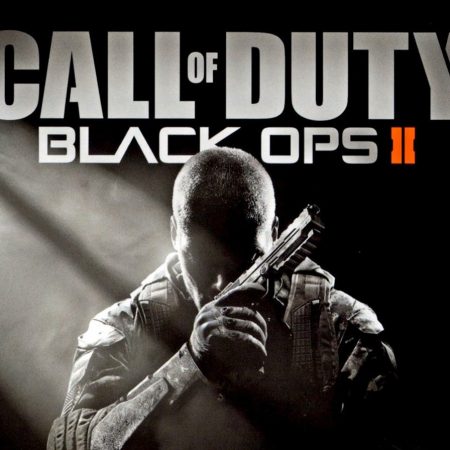







Be the first to review “Guardians of Middle-Earth Steam CD Key”