FEZ Steam Gift






Description
Gomez is a 2D creature living in a 2D world. Or is he? When the existence of a mysterious 3rd dimension is revealed to him, Gomez is sent out on a journey that will take him to the very end of time and space. Use your ability to navigate 3D structures from 4 distinct classic 2D perspectives. Explore a serene and beautiful open-ended world full of secrets, puzzles and hidden treasures. Unearth the mysteries of the past and discover the truth about reality and perception. Change your perspective and look at the world in a different way.
System requirements
Windows
- OS
- Windows XP SP3 (for Version 1.11, accessible through the 'Betas' tab)
- Processor
- Intel Core 2 Duo 2.8Ghz or equivalent
- Memory
- 2 GB RAM
- Graphics
- 2nd Generation Intel Core HD Graphics (2000/3000), or dedicated GPU with OpenGL 3.0 Support
- Hard Drive
- 500 MB HD space
- Sound
- OpenAL-compatible
Additional:See https://getsatisfaction.com/polytron/topics/support_for_intel_integrated_graphics_hardware for details on Intel HD Graphics support, not all models are supported. Latest graphics drivers are required to maximize OpenGL feature compatibility.
Mac
- OS
- Snow Leopard 10.6.8, Lion strongly recommended, 32/64-bit
- CPU
- Intel Core 2 Duo 2.8GHz or equivalent
- Memory
- 2GB RAM
- Graphics
- OpenGL 3.0+ support (2.1 with ARB extensions acceptable)
- Hard Drive
- 1GB HD space
- Notes
- Intel Integrated Graphics (excluding HD and Iris series) WILL NOT WORK WITH FEZ.
Linux
- OS
- glibc 2.15+, 32/64-bit. S3TC is NOT required.
- CPU
- Intel Core 2 Duo 2.8GHz or equivalent
- Memory
- 2GB RAM
- Graphics
- OpenGL 3.0+ support (2.1 with ARB extensions acceptable)
- Hard Drive
- 1GB HD space
- Notes
- Intel Integrated Graphics (excluding HD and Iris series) WILL NOT WORK WITH FEZ.
Activation details
"Please remember that we are NOT responsible for any problems that may arise from purchasing and using Steam Gifts. You are doing it at your own risk.
"Please note, that due to recent Valve Steam Gift policy update Steam Gifts for games that are covered by VAC ban program can no longer be added to Inventory. Make sure that you are logged in to the proper account before entering the link as Steam Gifts can be only added to your library or rejected.
How do I use a Steam gift given to me?
If you do not already have Steam, download and install Steam here. Once you have Steam installed, you will be prompted to create an account or login to an existing Steam account. If you do not have an account, please create one.
You will receive an e-mail containing a link that will open Steam allowing you to redeem your gift. After clicking the link, you will receive a notification at the top right corner in the Steam client informing that you have a new gift.
"Please note, that due to recent Valve Steam Gift policy update Steam Gifts for games that are covered by VAC ban program can no longer be added to Inventory. Make sure that you are logged in to the proper account before entering the link as Steam Gifts can be only added to your library or rejected.
How do I use a Steam gift given to me?
If you do not already have Steam, download and install Steam here. Once you have Steam installed, you will be prompted to create an account or login to an existing Steam account. If you do not have an account, please create one.
You will receive an e-mail containing a link that will open Steam allowing you to redeem your gift. After clicking the link, you will receive a notification at the top right corner in the Steam client informing that you have a new gift.















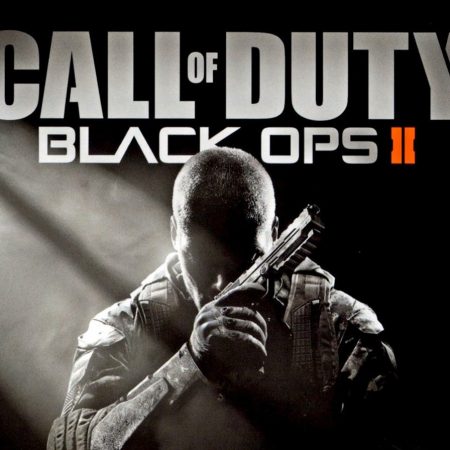




Be the first to review “FEZ Steam Gift”